In fall 2023, the Graduate College transitioned from DocuSign to Workflow for committee sign-off on grad exams, which includes all comprehensive and final exams (defenses). Please see below for instructions related to both the grad exam approver or committee member.
Grad Exam Approver
As grad exam approver, you receive a workflow with the final result pre-populated (from the committee decision). To approve the grad exam result, simply click the green "approve" button on the workflow form:
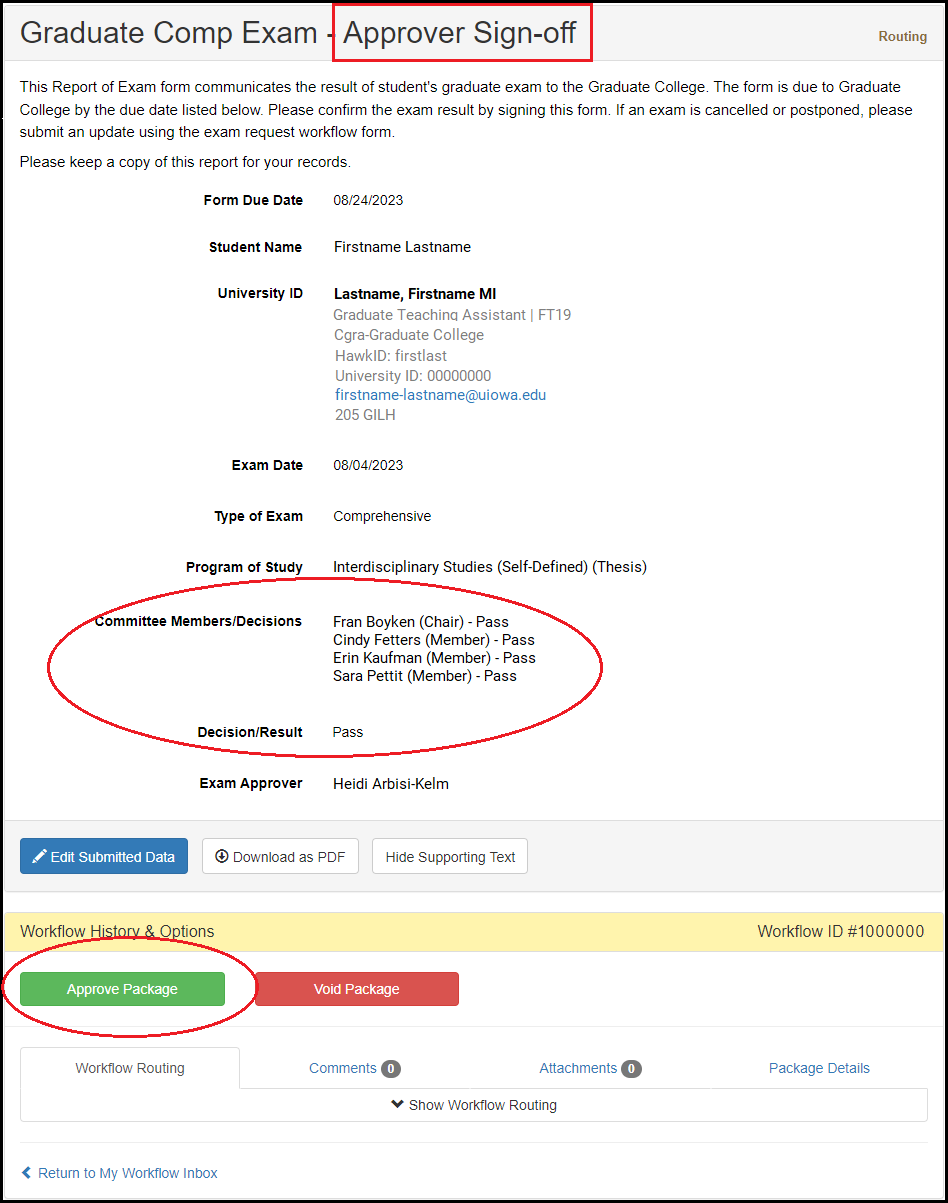
Committee Member
The default exam result is “pass.” To approve a grad exam as "passed," simply click on the green "approve" button in the workflow form:
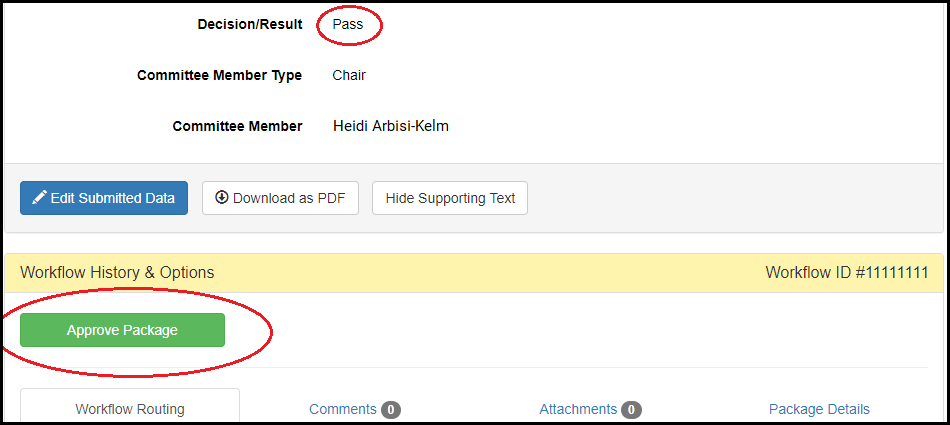
If the student did NOT pass the exam, please select “edit submitted data” to change your decision/result:
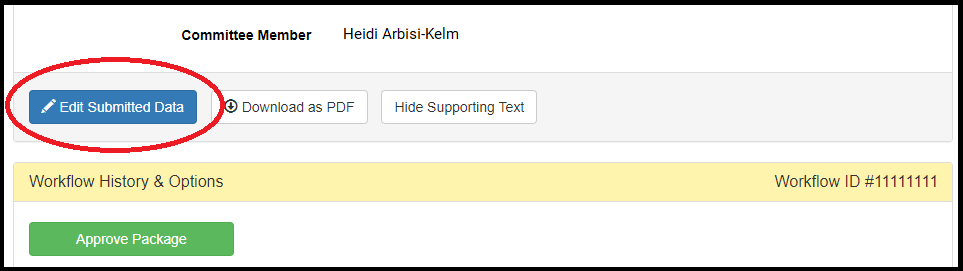
Once changed, hit “submit edits to workflow” to update the form:
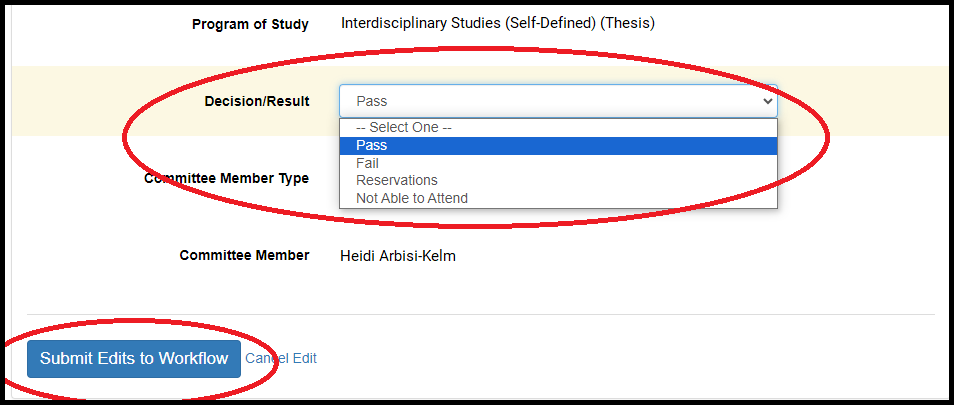
Finally, when your result is updated, finish the workflow by selecting the green “approve” button to officially record your vote:
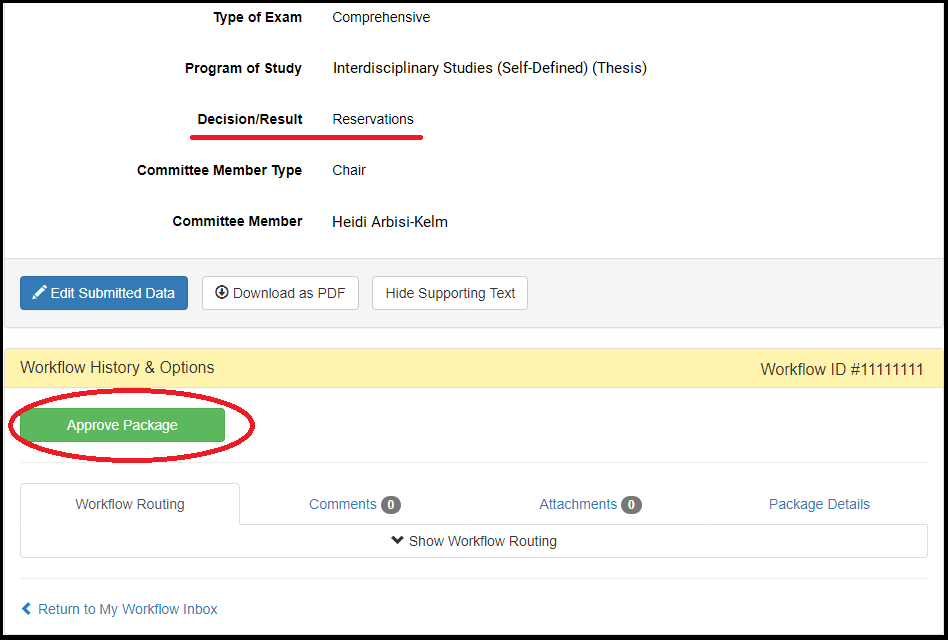
The record of your result will route to the Graduate College and your vote will be recorded. Questions should be directed to gradcoll@uiowa.edu.